When fonts won’t display properly in Safari and Mail, here’s what to do
Apple
(Supplied Art)
“);});try{$(“div.lazyload_blox_ad”).lazyLoadAd({threshold:0,forceLoad:false,onLoad:false,onComplete:false,timeout:1500,debug:false,xray:false});}catch(exception){console.log(“error loading lazyload_ad “+exception);}});
Don Walker opened Mail in macOS, and discovered a whole bunch of ??????s when trying to read and use the app:
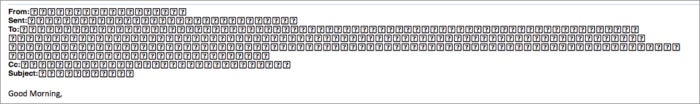 Don Walker
Don WalkerWhat the ??? is going on? Maybe a font corruption problem or a font missing altogether.
Don writes:
System software is up to date. I use Suitcase Fusion and it’s also up to date. I tried booting up without Suitcase but that made no difference. Copying the camouflaged text and pasting into TextEdit reveals the original letters, so the underlying info isn’t lost—just hidden.
Other people who have experienced the same problem, sometimes in Mail and sometimes in Safari, have solved it by resolving font corruption or duplication. You can use Font Book for both, a font utility found in macOS’s Applications folder and part of Apple’s sytem software.
Open Font Book. First, try validation:
- Click All Fonts in the sidebar at left.
- Click in the fonts list to its right.
- Choose Edit > Select All (or press Command-A).
- Choose File > Validate Fonts.
If you have a lot of fonts installed, the validation can take a while. When it completes, review the list of problems. Font Book shows a yellow yield sign for minor problems and a red stop sign for corruption. On my Mac, I had 15 minor problems out of 452 fonts, and the issue appeared to be duplication, which can sometimes cause the question-mark problem in question.
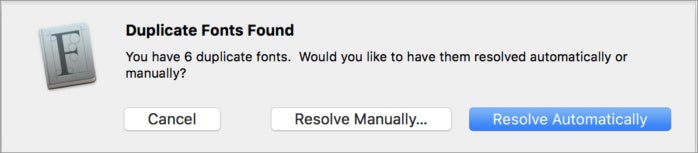 IDG
IDGIf Font Book finds duplicates, you can resolve the problem manually or automatically.
You can select those fonts and right-click on the selection to pick Resolve Duplicates, and then choose whether to resolve manually or automatically. You should quit Mail and launch it again, and if it doesn’t solve the problem, restart the Mac just in case there’s a caching issue.
If that still doesn’t help, you can use a sort of nuclear weapon: in Font Book, choose File > Restore Standard Fonts. This prompts a warning, as it will move all non-Apple font files into a Fonts (Removed) folder without deleting them, and copy back original versions of fonts, including any that might have been removed unintentionally.
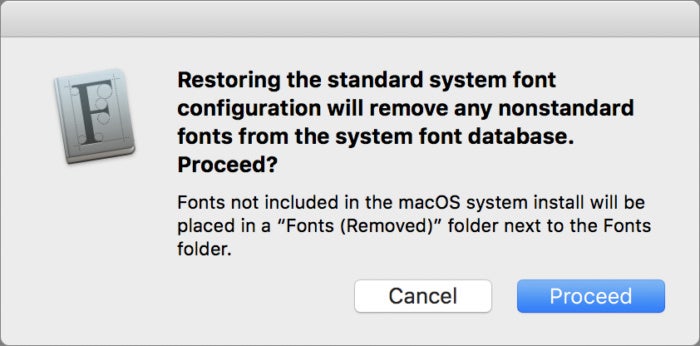 IDG
IDGIf nothing else works, you can have Font Book restore the default system fonts and move the others.
Don is using Suitcase, so I’d use Suitcase to disable all non-Apple fonts before performing this operation. Suitcase can reference fonts you have installed in locations others than the system Fonts folders (there are separate ones for all users and for each user), which means disabling those fonts won’t move them to a new location.
After restoring fonts in this manner, most people with remaining problems found themselves back to normal.
Ask Mac 911
We’ve compiled a list of the questions we get asked most frequently along with answers and links to columns: read our super FAQ to see if your question is covered. If not, we’re always looking for new problems to solve! Email yours to mac911@macworld.com including screen captures as appropriate. Mac 911 can’t reply to—nor publish an answer to—every question, and we don’t provide direct troubleshooting advice.


